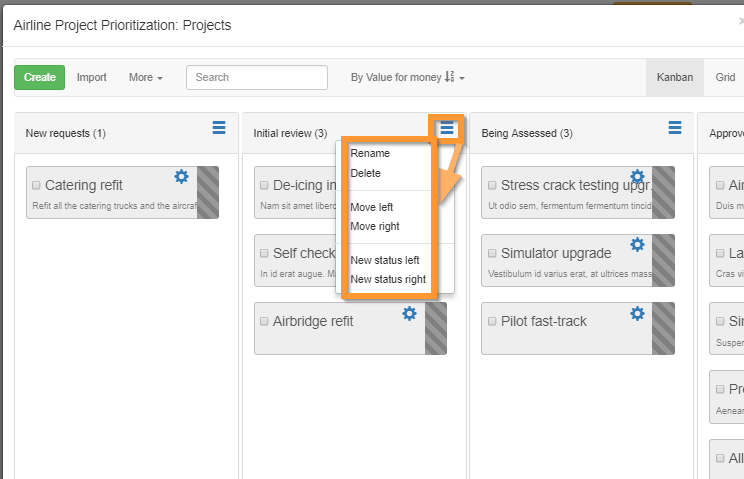Your Kanban is where you view the overal project evaluation process. From here you can manage projects, set up lists, etc.
The Kanban lets you capture data about your project requests (or task requests, or feature requests, etc.) as you progress through different steps and stages of evaluation. As you do so, your project request moves through different STATUS LEVELS represented by "buckets" in your Kanban. You can think of these as stage-gates, if you like (though some will be more about collecting data than making a decision).
If you are using the STAND-ALONE DEMAND MANAGER, here's how you set up your Kanban status levels: First, click "Manage" then "Statuses".
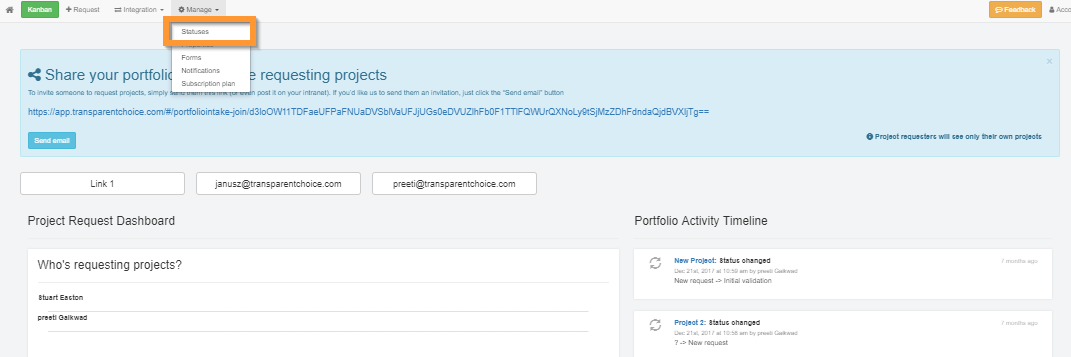
Now you can simply enter the different status levels you want.
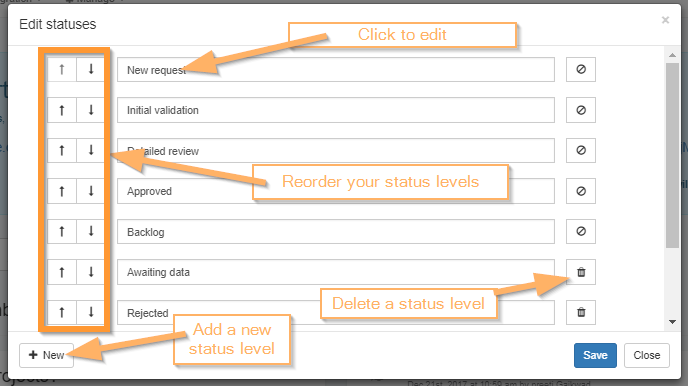
If you have our ENTERPRISE PORTFOLIO MANAGEMENT PRODUCT, here's how you set up your Kanban staus levels. First, click on the "View" button to open up the Kanban.
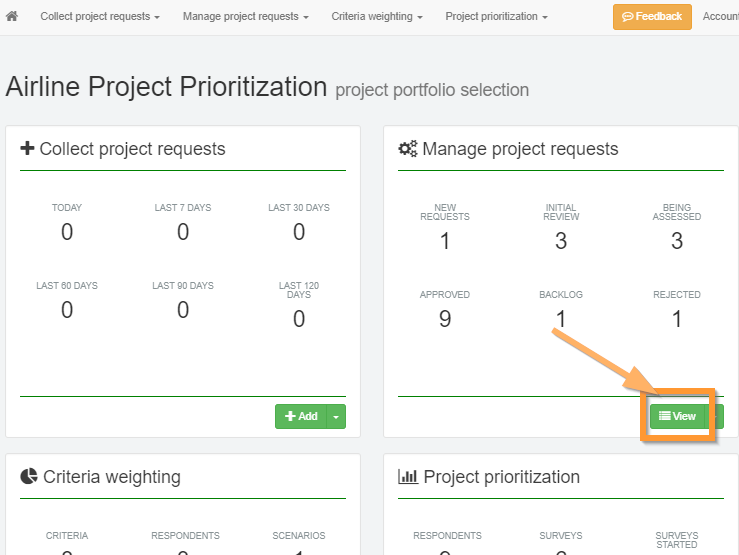
Next, simply use the "Hamburger" (three horizontal lines) to open the menu of one of the Kanban status levels and choose the option you want. You can add or delete a status level. You can move a Status level to the left or to the right or you can add a new status level on the left or the right of your current "bucket" / status level.