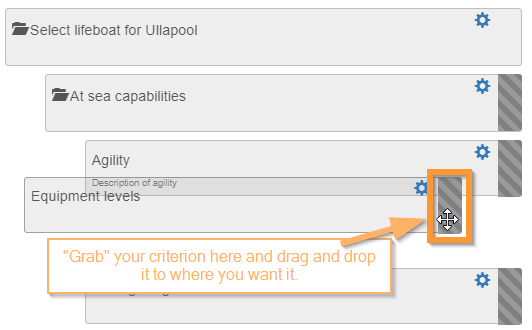Criteria are the factors you will use to make your decision. You will need to make trade-offs between your criteria (e.g. is cost or speed more important) and building a consensus around the trade-offs you're making is key to successful decision-making.
This tutorial will show you how to set up your criteria in a hierarchy and how to edit and modify them.
- Criteria are the factors you use to evaluate the alternatives
- Often, criteria are goals, outcomes or targets you want to affect by your decision
- Criteria are often made up of sub-criteria#
Getting your criteria right is key to making a good decision. Brainstorming is a good way to generate a strong list of criteria.
This e-book contains sample criteria for prioritizing projects which might help you get going.
Involving your key stakeholders in the process of defining your criteria can really help build buy-in to your decision.
CRITERIA AND HIERARCHIES
Criteria are how you capture your goals and drivers of a decision. Like real-world goals, criteria can often be broken down into sub-criteria. For example, the goal "minimize risk" might be broken down into "minimize organizational risk" and "minimize technology risk".
These goals would map to criteria something like, "Risk" and "Organizational risk" and "Technology risk".
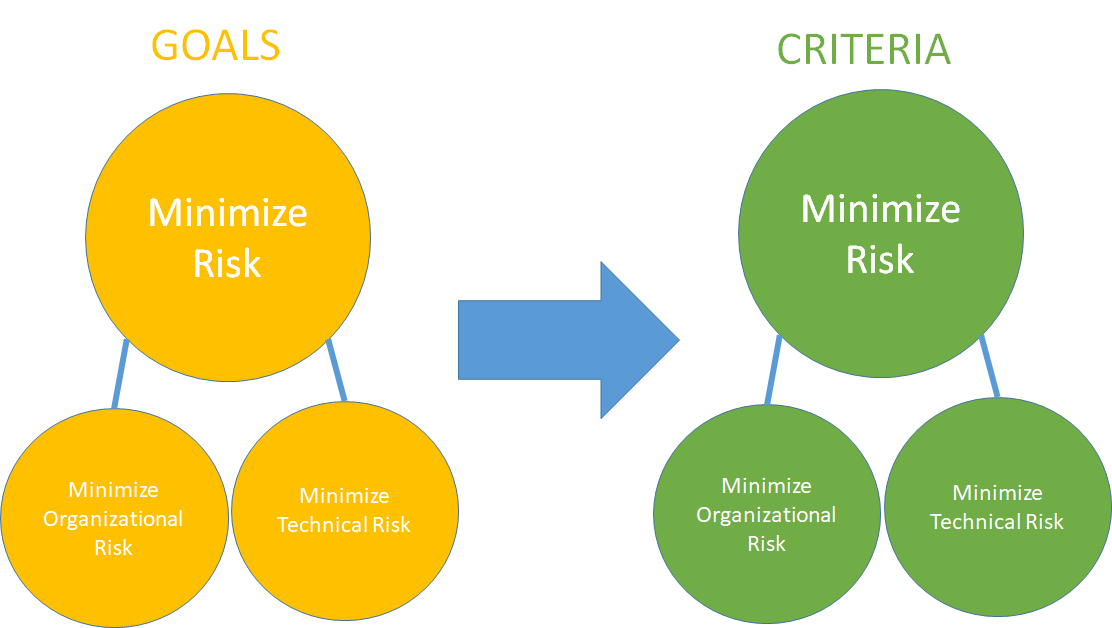
TransparentChoice lets you set up multi-level hierarchies.
THE RULE OF SEVENS
As a general rule, it's good to keep the number of main criteria down to seven or fewer. Generally, researchers feel that going beyond this leads to rather low-quality decisions as the least important criteria will be adding very little new information (while simultaneously adding a lot of work in analyzing your decision).
So, try to keep the number of top-level criteria down to seven or fewer.
In fact, many experienced practitioners aim for 4 or 5 top-level criteria - this helps focus everyone's mind on what's most important.
You can add sub-criteria, of course, but the rule of seven applies there as well. In fact, if possible, we'd try to keep sub-criteria down to three or four beneath each top-level criterion. If you have 7 top-level criteria and 4 sub-criteria under each, you'll have a total of 28 bottom-level criteria. That means that, on average, each criterion will carry a weight of less than 4% of the total - not a huge contribution.
So deciding how many criteria to include is a balancing act between the number of meaningful criteria, your desire to map everything and the work involved in assessing your alternatives / project requests against the criteria.
CREATING AND EDITING YOUR CRITERION HIERARCHY
Let's look at how to create and manage a hierarchy of criteria.
First, navigate to the Criterion Manager screen.
In the AHP Enterprise application, you'll find it here.
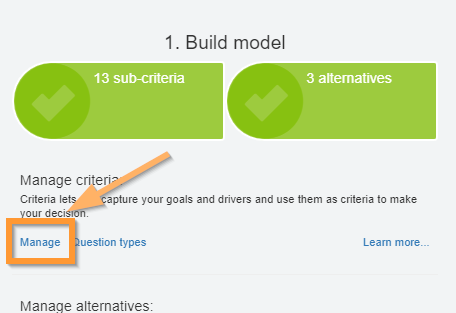
In the project prioritization application, you'll find it here.
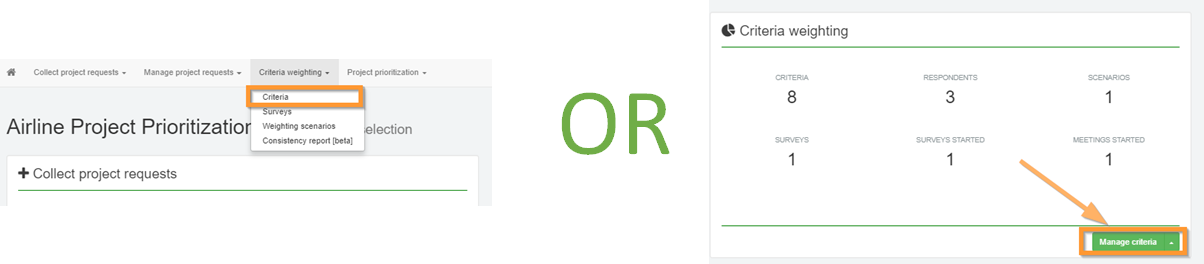
To add a criterion, click the gear-wheel of the criterion below which you want to add a new criterion and select "Add subscriterion" (or "Add many" which allows you to add several criteria at once). Where your subscription allows, you can even add a criterion from our library of criteria.
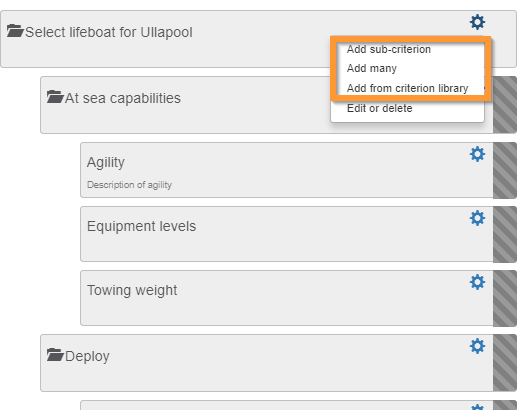
To edit the name or description of your criterion, click the gearwheel and select "Edit or delete"
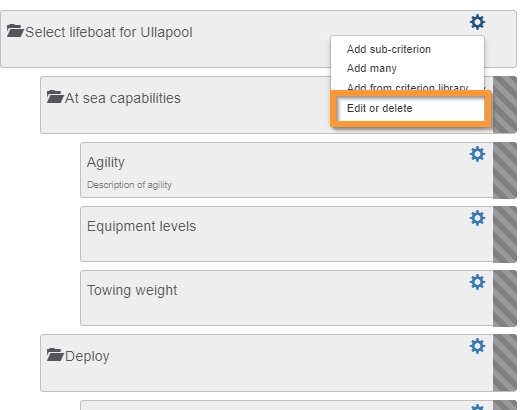
If you want to move a criterion from one part of the hierarchy to another, simply "grab" the grey area on the right with your mouse and drag it to where you want it.